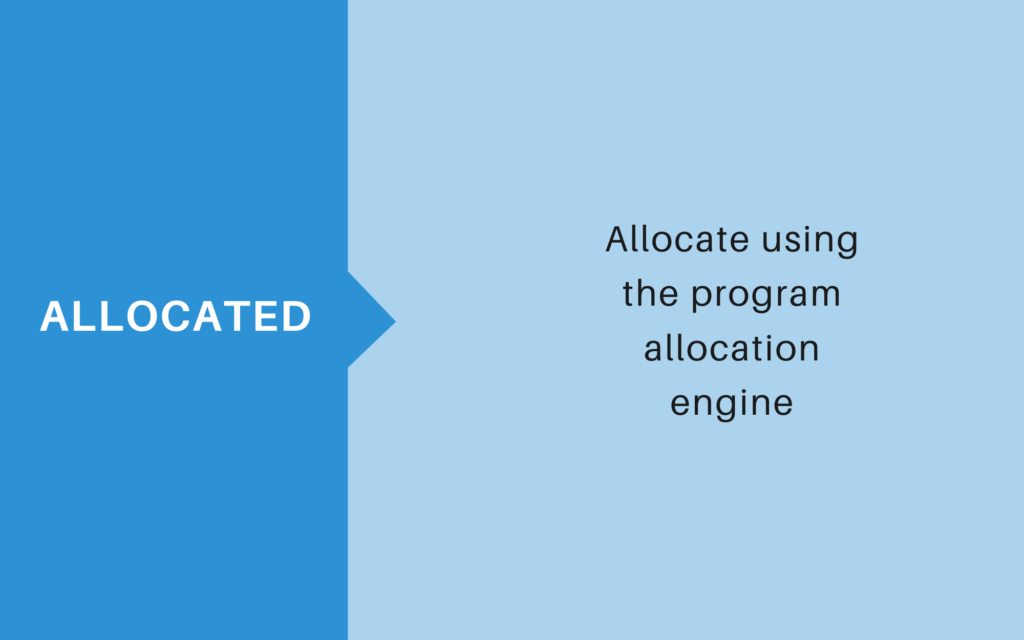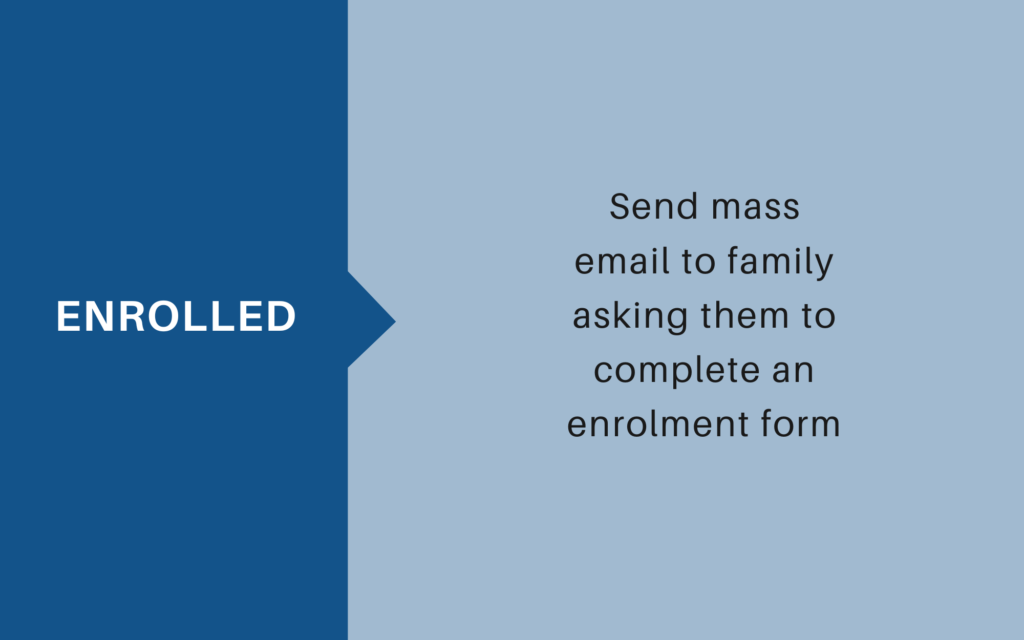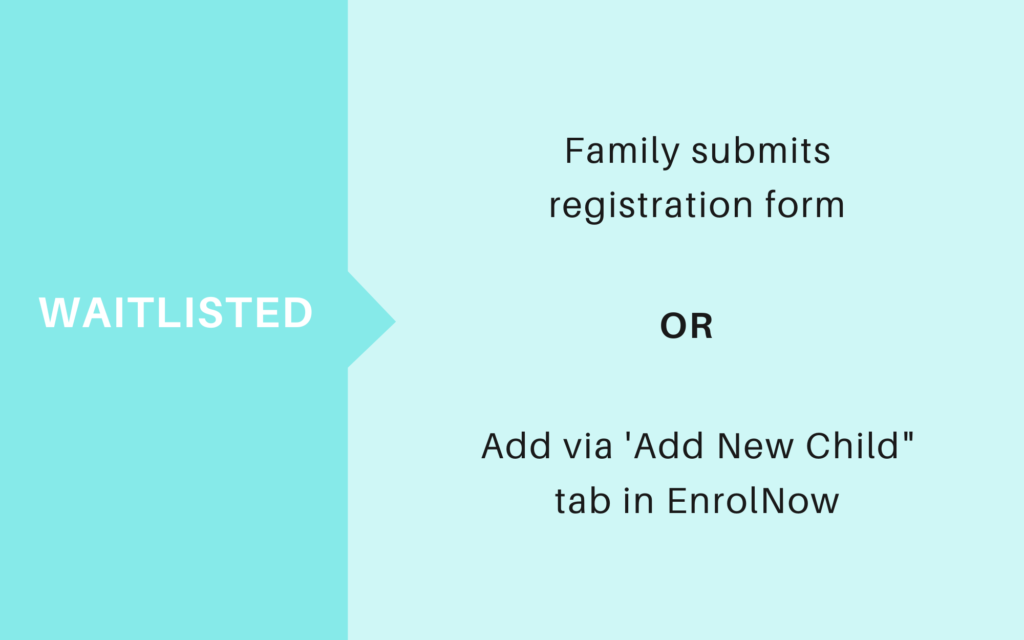
- Bulk child data received from council – Forward to EnrolNow for upload into the system,
- Add NEW child to system – use the “Add New Child” button: Adding a new child ,
- Register an existing child for a new program type or care period – use the “Change or Defer Waitlist” button: Change or Defer a waitlist ,
- Change a child’s program type or care period – use the “Change or Defer Waitlist” button: Change or Defer a waitlist ,

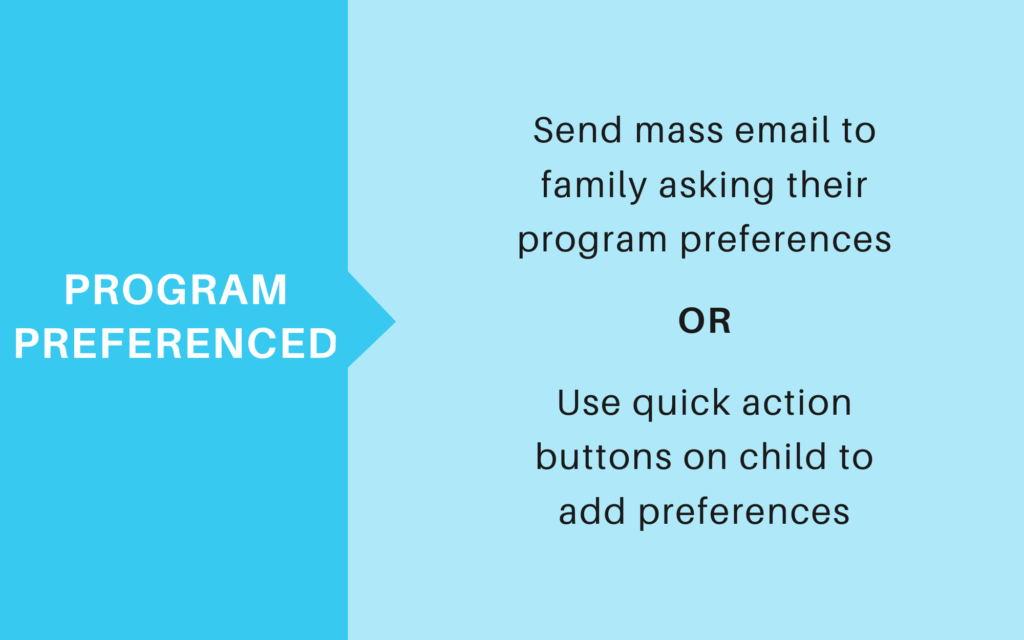
- Email family the Program Preference Form email template:
- Submit Program Preferences on behalf of the family – use the “This Year – Program Preferences” or “Next Year – Program Preferences” buttons: Add or Update a Child’s Preferences ,